New Feature: Custom Heights
We have a very special update for you today.
Now you can design your kitchen plans and add custom heights for the Room, Windows, Doors, and Cabinets.
This will allow you to add more customization in your designs, thus creating a kitchen plan based on your exact needs.
Take a look below to see how this works in detail!
The Room Height
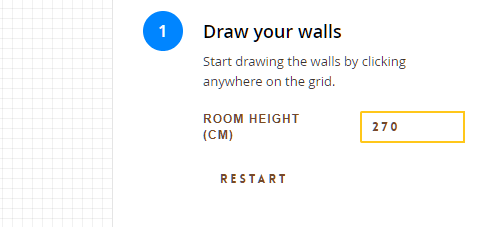
On step 1, we have added a new custom field where you can choose the exact room height you want.
Simple right?
The Window Height
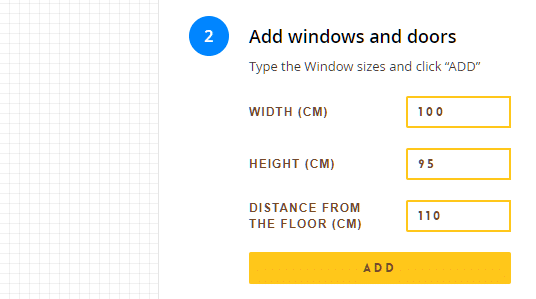
Besides the window width, we added 2 more options.
Now, you can choose the actual window height, but also the distance from the floor.
The Door Height
Previously, you could choose the Door width, and then choose the Door type.
Now this is reversed.
First you choose the Door Type
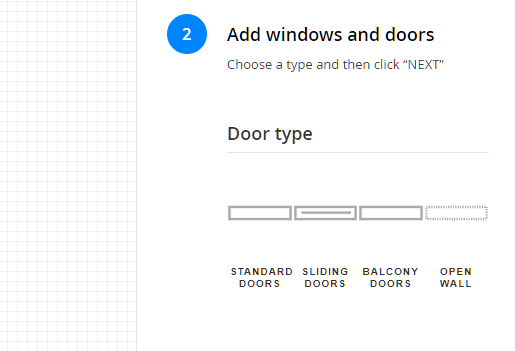
And then you can choose the door width and door height (new).
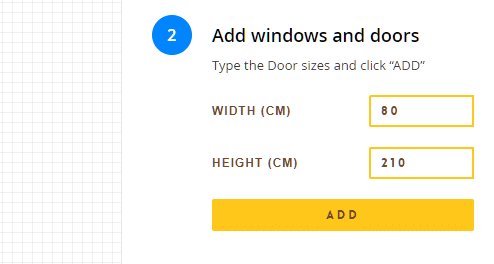
The Kitchen Cabinet Heights
On step 4, things look a bit different.
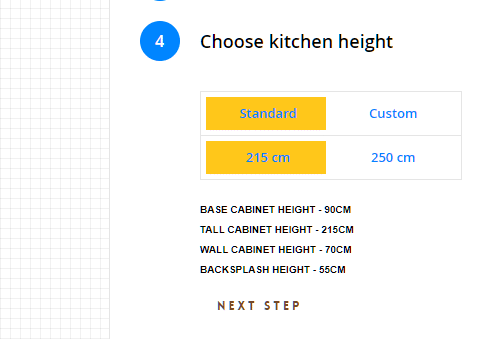
Now you can choose between Standard or Custom Heights.
Standard Heights
Selecting the “Standard” option, will allow you to choose from 2 standard heights:
- 215 or 250 for centimeters
- 84 or 96 for inches
Based on your selection, you will then see the standard heights for the Base, Wall, Tall Cabinets and Backsplash Height.
Custom Heights
Selecting the “Custom” option, will allow you to set the exact heights for your Base, Wall, Tall Cabinets and Backsplash Height.
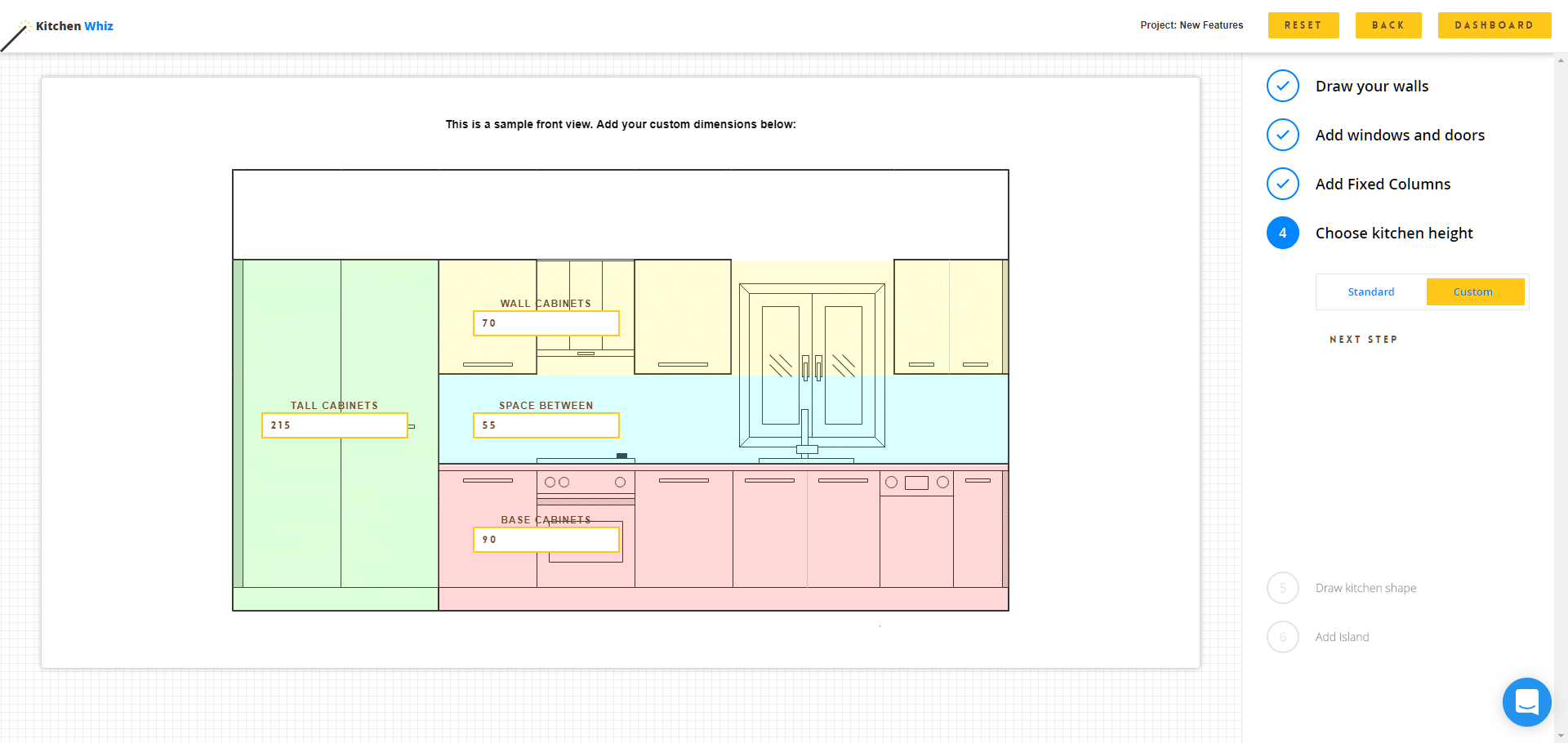
After clicking on “Custom”, a popup will appear.
Please note that this is just a sample design. You get to design the exact shape of your kitchen in the next step.
Set the heights you want for all the types of Cabinets and backsplash. After you complete all the step, KitchenWhiz will generate your design based on the heights you have selected.
You can test all these features for free at https://kitchenwhiz.com/
What is next?
- Allowing you to move appliances every 1 cm/inch
- Allowing you to place an oven / microwave option on the tall cabinets
- Allowing you to place 2 ovens horizontally, or vertically on a tall cabinet.
Let us know what you think in the comments below.
We always add new features based on your feedback!