[New Features] Oven, Microwave, Free Demo Update
The focus of our latest update was adding new appliances and better managing their position. Also, we have some very exciting changes made to the Free Demo.
Improvements include:
- Adding an oven/microwave combination
- Adding a double oven (horizontally & vertically)
- Moving appliances every 1 cm/inch
- Changing the Free Demo layout
- Offering you a Free 3D render when sharing KitchenWhiz
- Plus many more fixes to the Splitting of cabinets (inches) and many more.
New Appliances
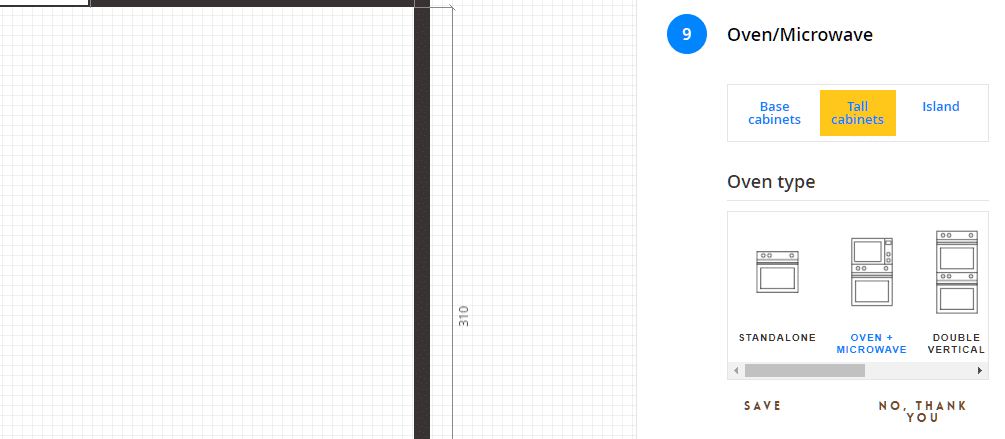
More options = More customization
In addition to just a single oven on the tall cabinets, now you can also add:
Oven + Microwave
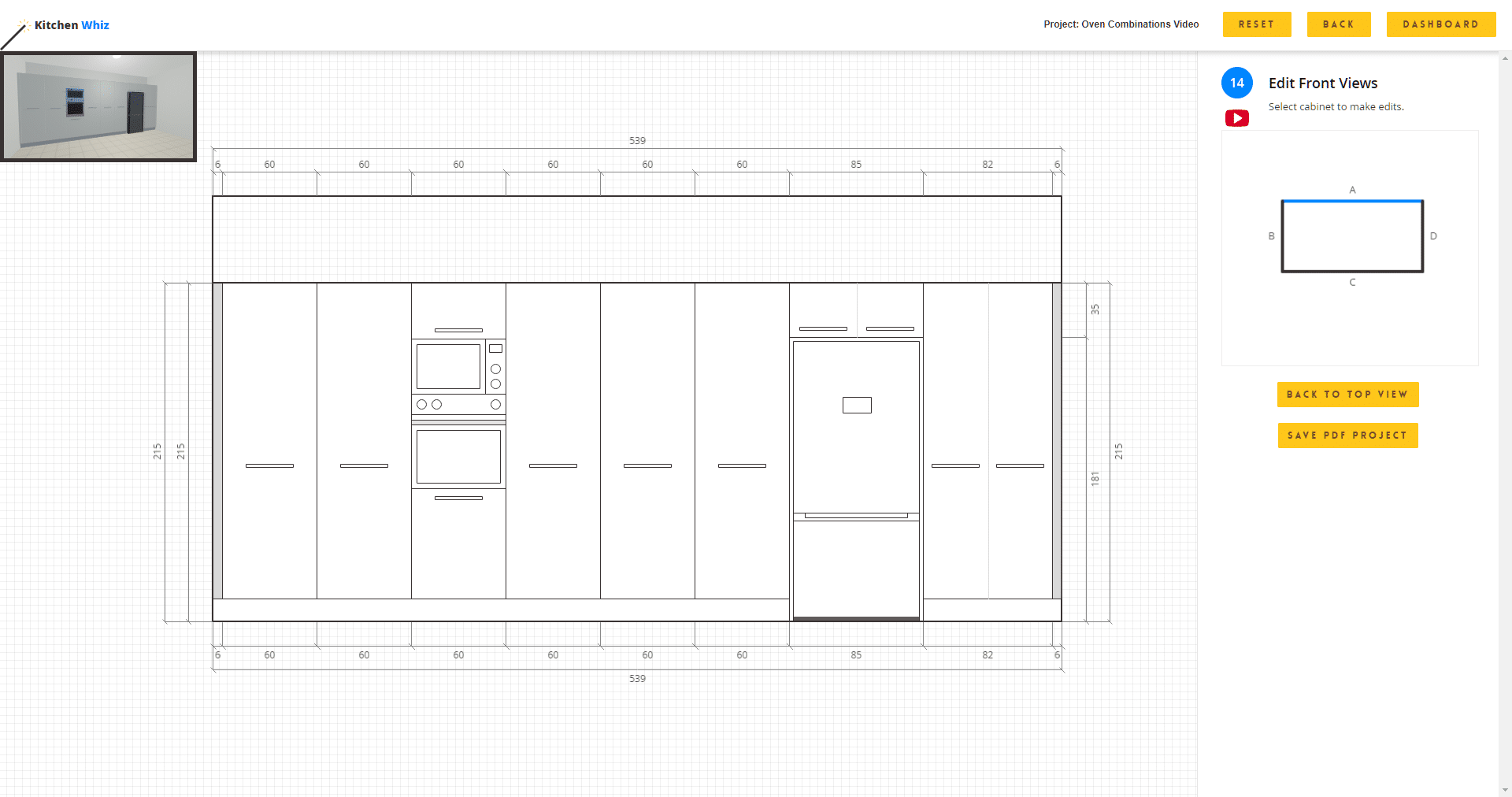
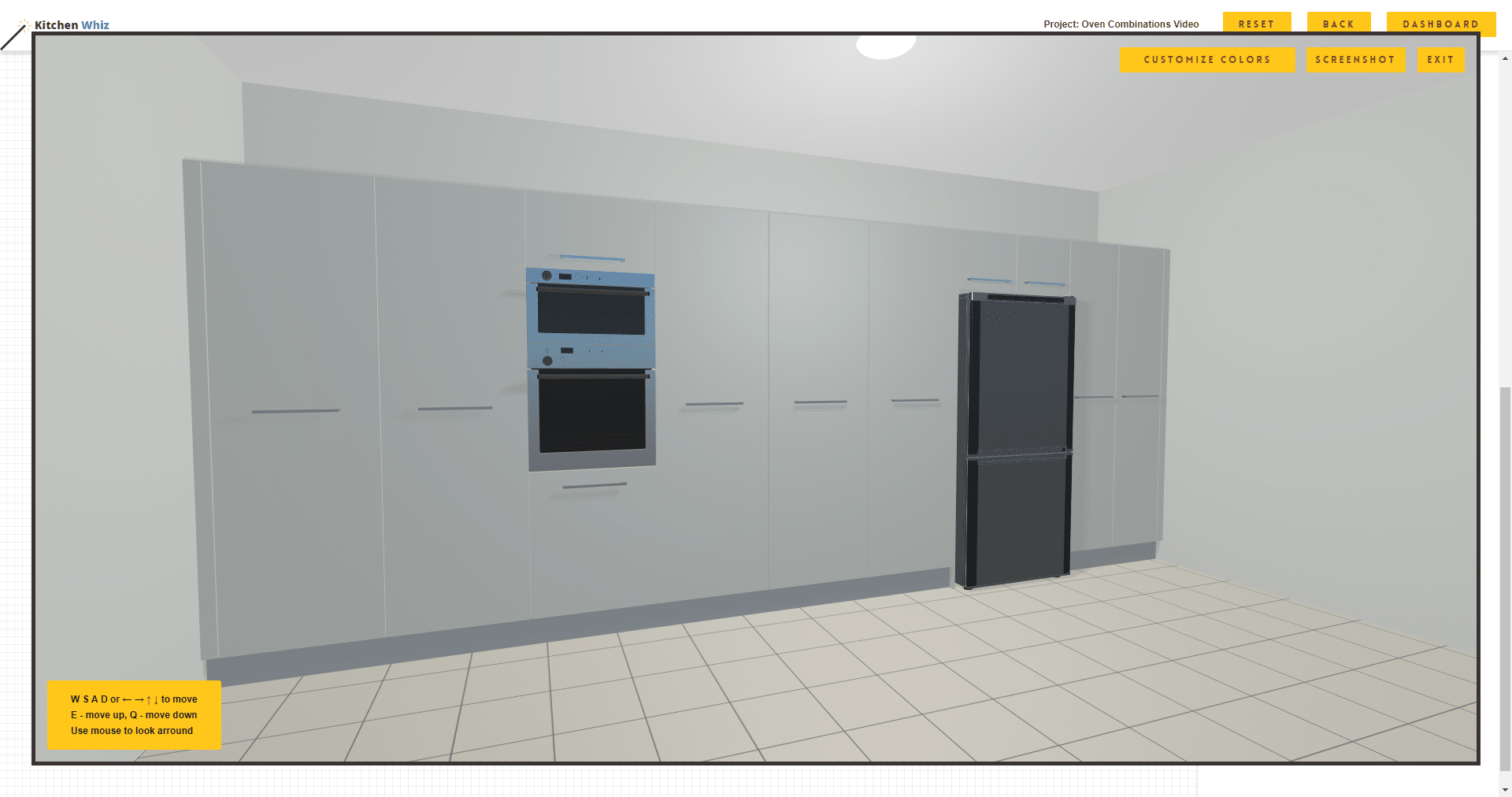
Double Vertical Oven
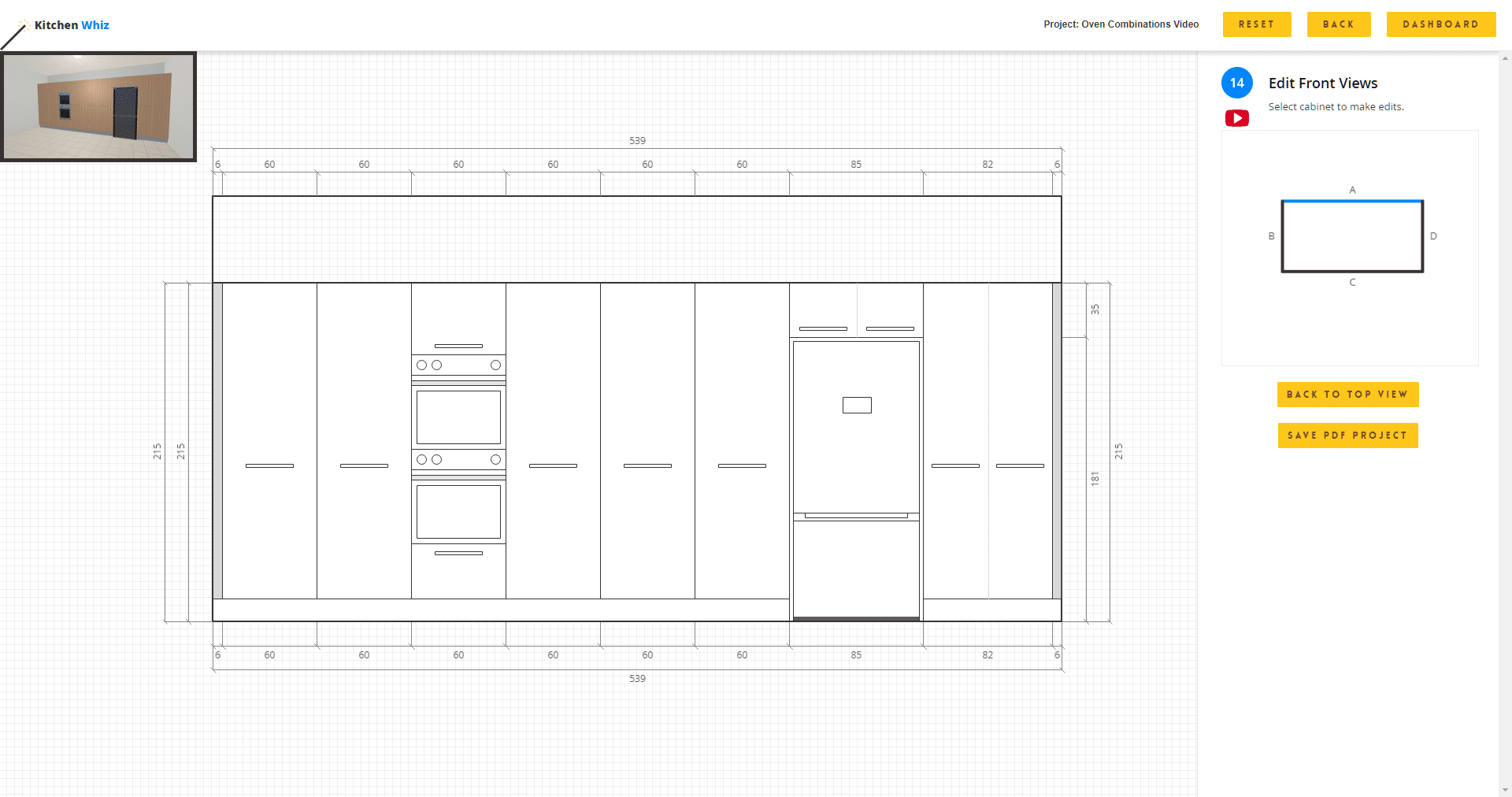
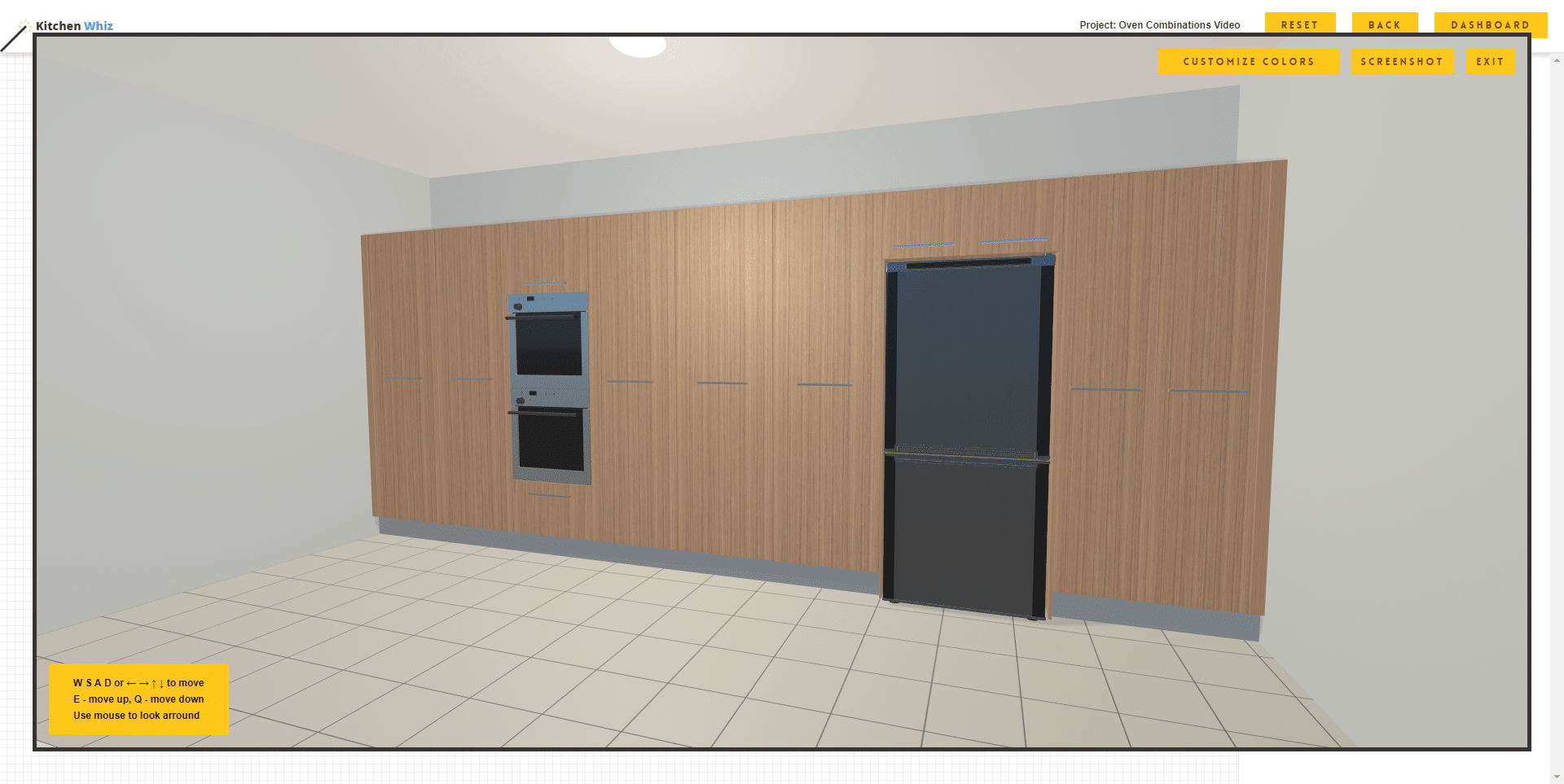
Double Horizontal Oven
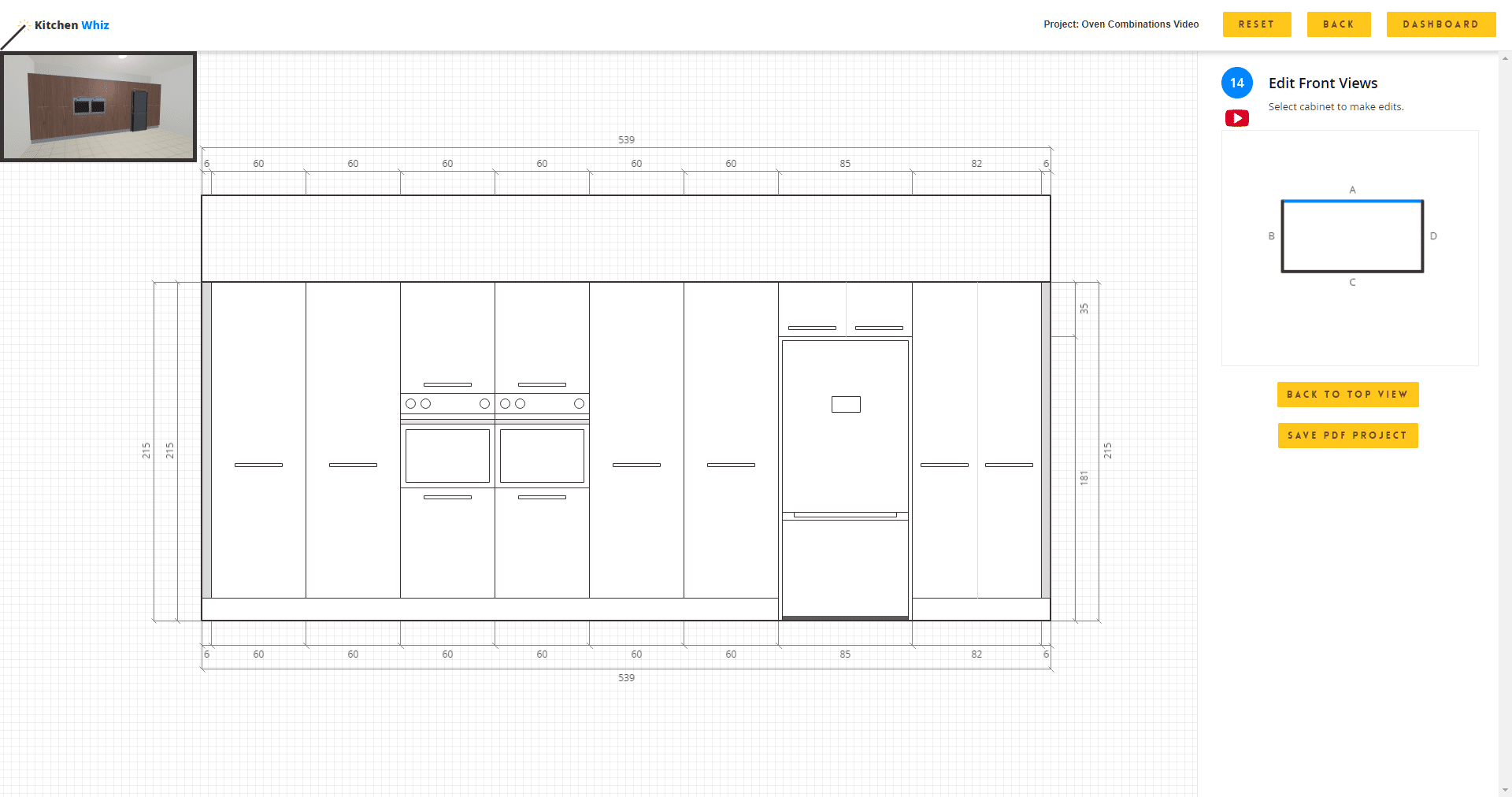
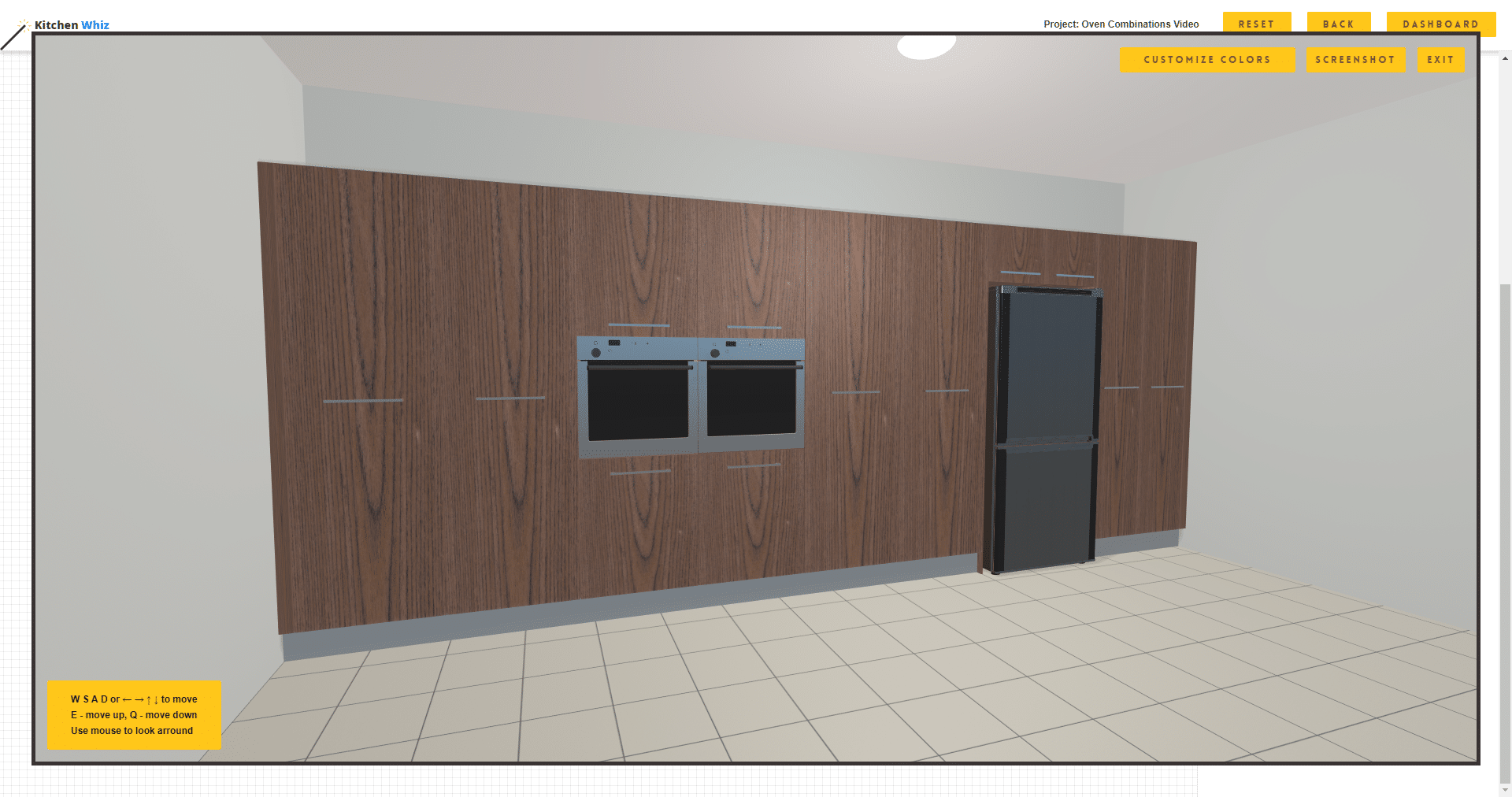
Double Oven + Microwave
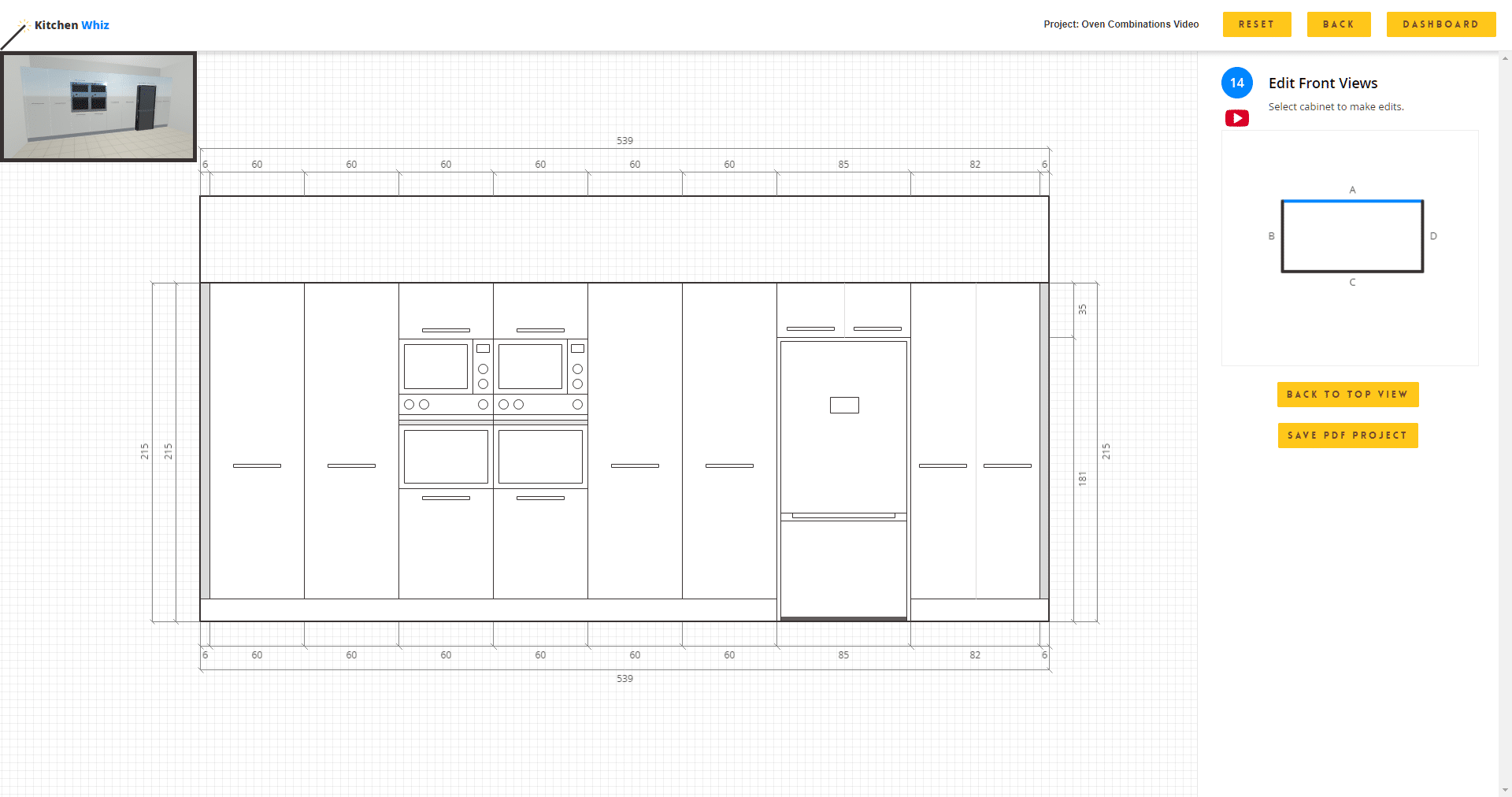
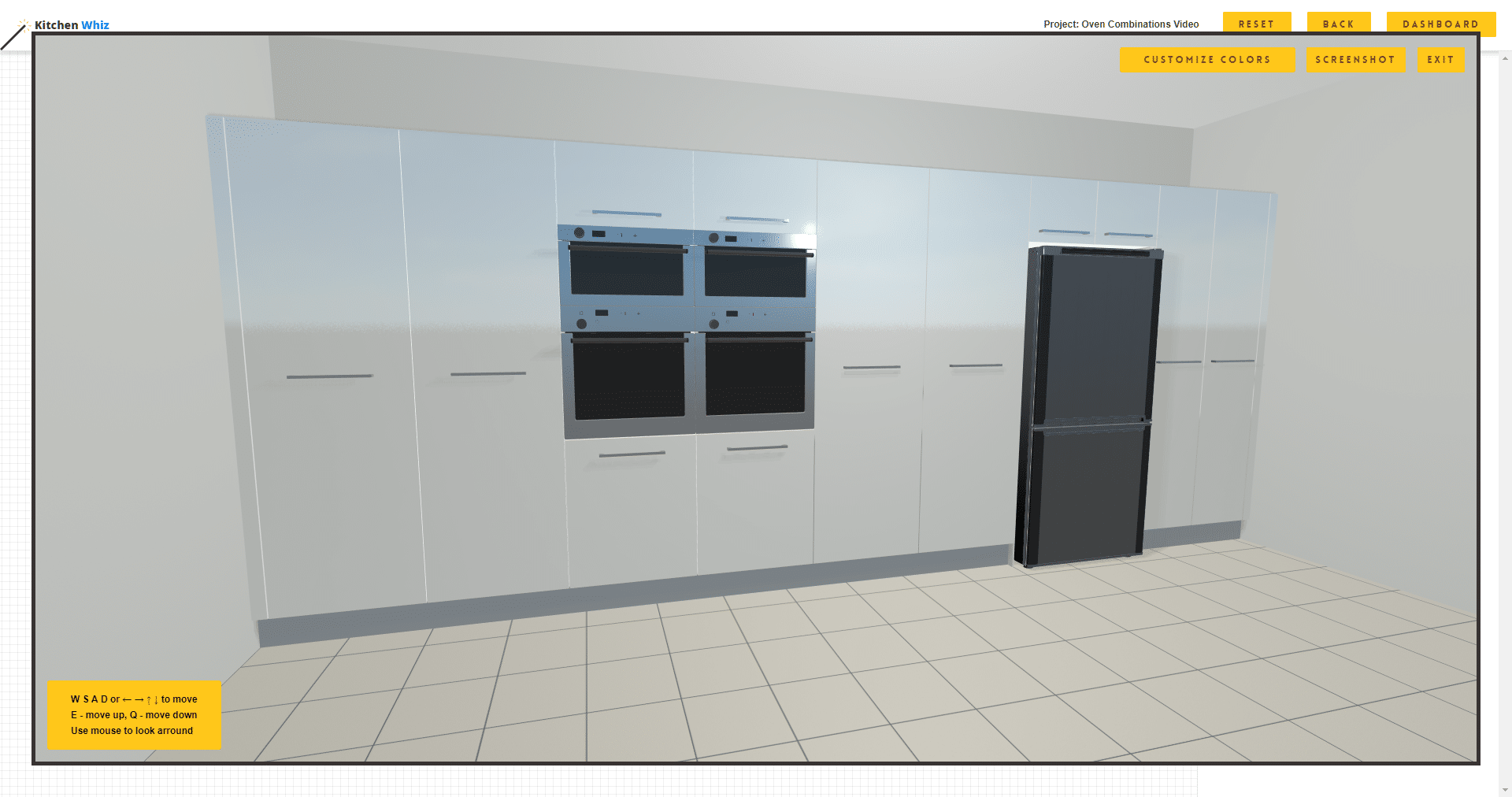
Moving Appliances Every 1 cm/inch
Many of our users are professional cabinet makers and want more customization when it comes to positioning their appliances.
This one simple feature will allow you further customize your designs.
To move the appliance every 1 cm/inch just click the “SHIFT” key on your keyboard while moving your appliances.
The Free Demo Layout
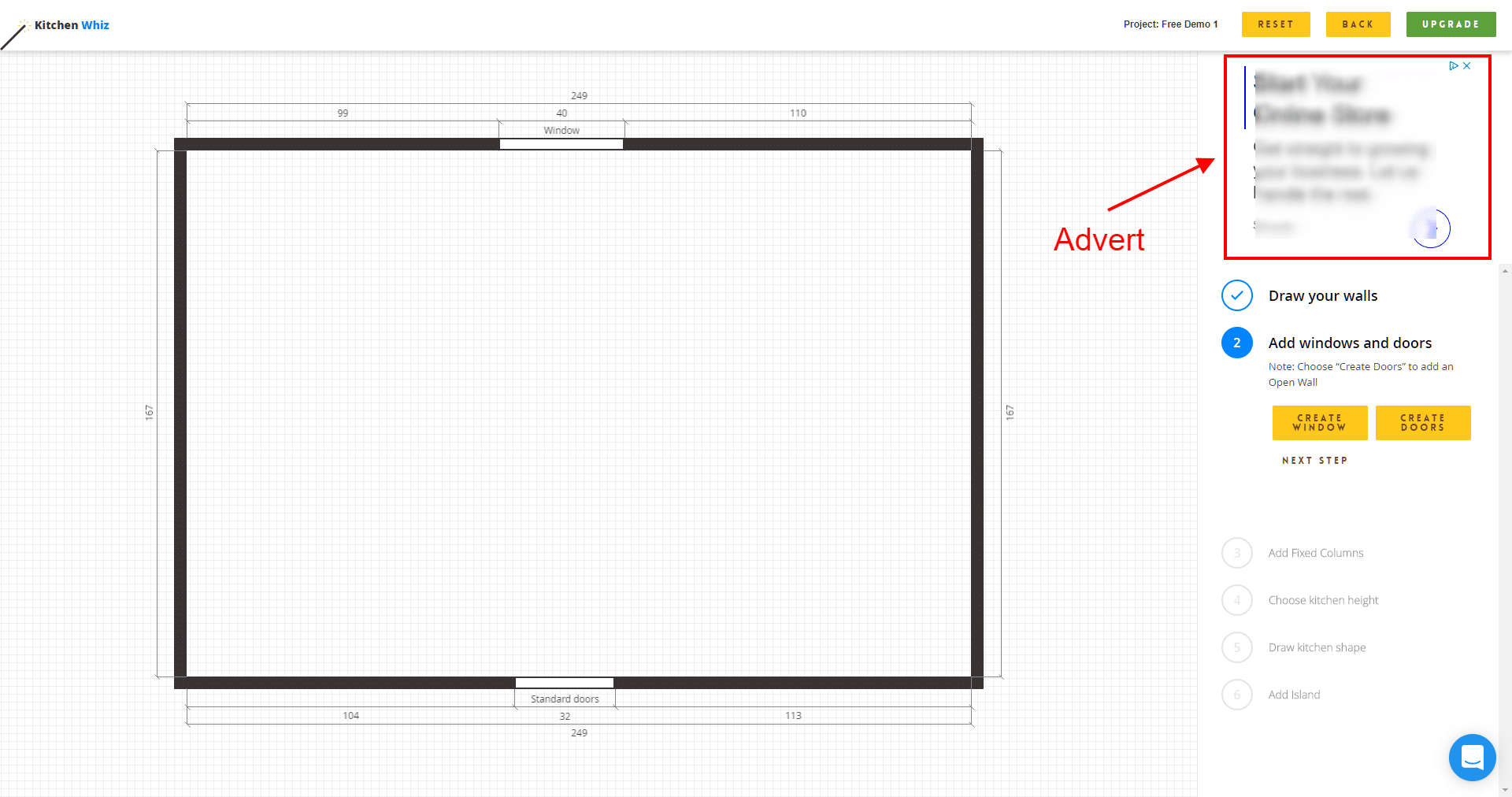
The changes here are mostly related to the position of the Ads on the free demo.
Previously, the ad banner would appear between steps. Now, the ad banner has a fixed position at the top of the screen.
As a result, navigation between steps now is a lot more user friendly.
It would be ideal for you and for us, if we had no adverts on KitchenWhiz, but they do help us cover our server costs. Also, the Ads are removed when you upgrade to a paid plan.
Get a FREE 3D Render while using the Demo
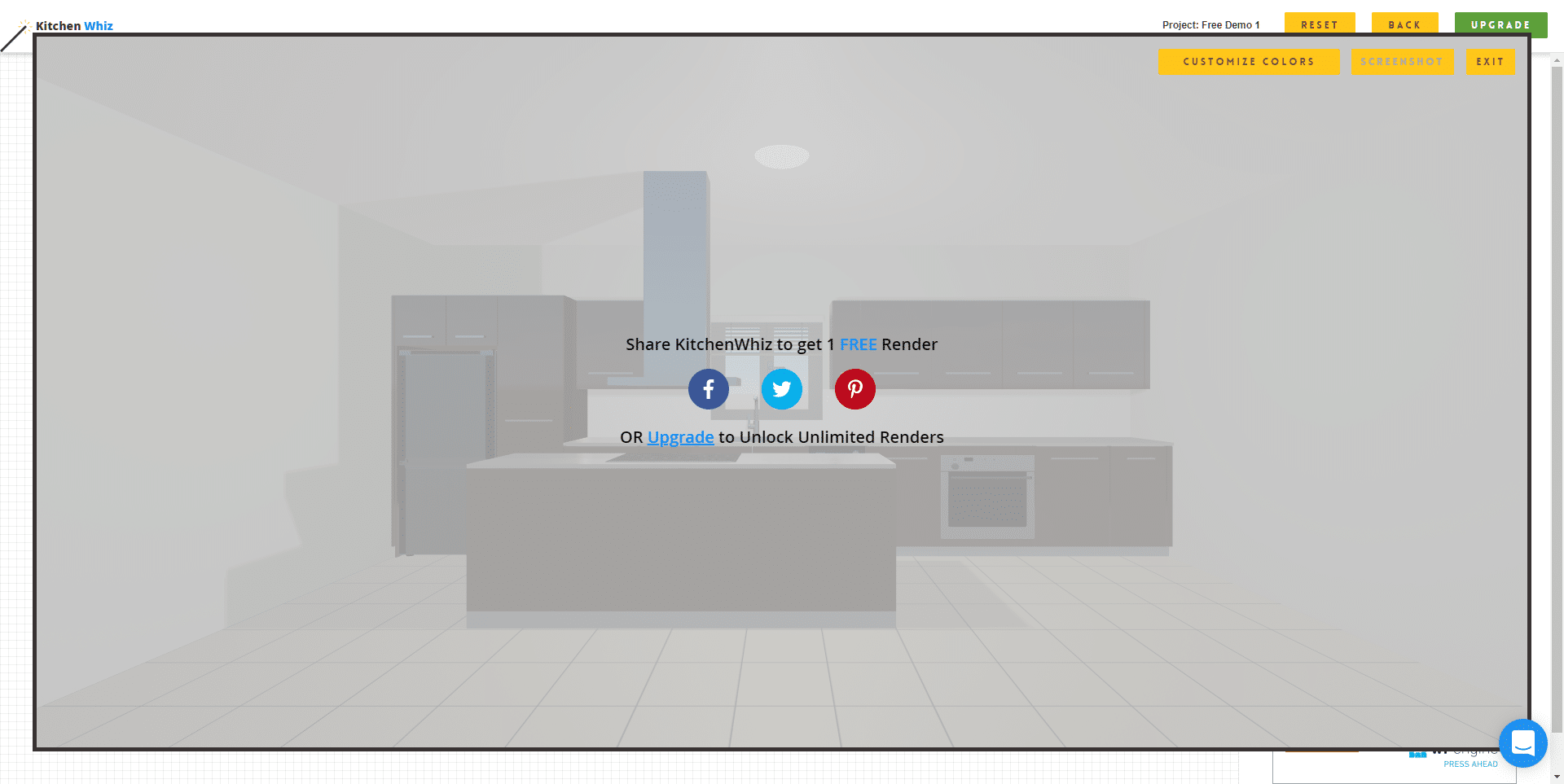
Help us spread the word about KitchenWhiz, and in return we will give you a FREE 3D render.
Once KitchenWhiz generates your kitchen plan, maximize the 3D window and follow the instructions to get your free render.
Visit https://kitchenwhiz.com to get started for FREE.
For the next update, we are preparing something big and we cannot wait to share it with you.